E-mails from School Notice
Please note, we are receiving reports that members of the public are receiving false e-mails (some asking for payment), purporting to be from our school. These e-mails are part of a phishing attempt (false e-mails) and are not from our school.
The school will only ever ask you to pay for trips online via ParentPay or in school by cash and not by any other method. Do not follow any links in emails that ask for payment.
It is important to ensure that e-mails from the school come from either @llantwitschool.org.uk or from @schoolcomms.com – an e-mail that comes from any other domain is false.
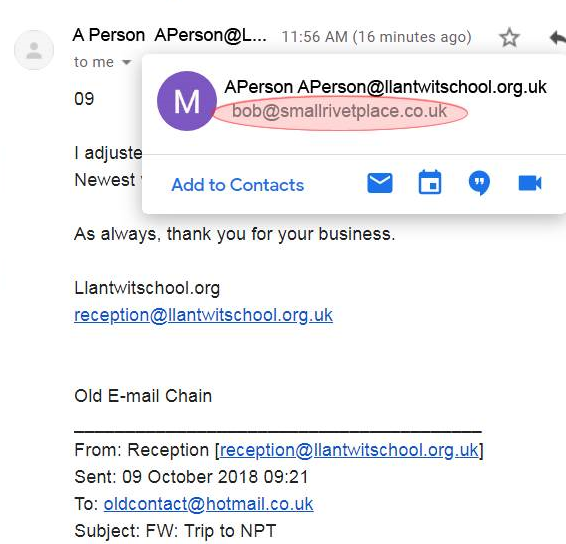 |
In the gmail example to the left, an e-mail appears to be from the school; but if you hover your cursor over the person’s name you will see the actual e-mail address, in grey, in the box that appears. (circled in red)
It is important to make sure that this address matches llantwitschool.org.uk. If it does not, then the e-mail is false.
You can also do this on an iPhone by tapping on the e-mail address. It will display the real e-mail address on a new screen. |
If any suspicious emails as outlined above come with any attachments, in particular Word Documents do not open them, as these documents will attempt to infect your computer. Such documents will often display an "Office 365" or "Document Created in Previous Version of Office" notice in an attempt to get you to enable editing mode.
The school recommends that you take basic IT security precautions eg having Antivirus software on your computer and always checking the origin of emails.

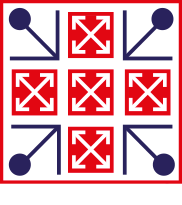 Llantwit Major School
Llantwit Major School 





